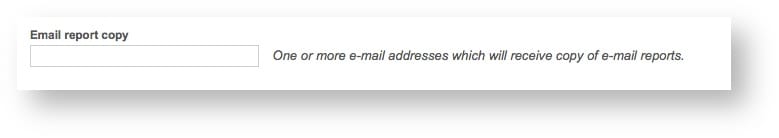EMG Portal can send a daily e-mail report to customers. The report will contain a traffic summary for the day and totals for the current month.
In order to enable e-mail reports for a customer the following is required:
- The Linux server must be set up with an SMTP server listening on port 25 that will deliver e-mails.
- E-mail reports must be enabled for the customer and one or more e-mail addresses specified.
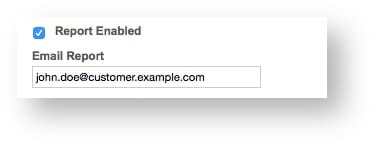
- A cron job must be in place to trigger the daily report.
5 0 * * * /usr/bin/wget --no-check-certificate -O - https://emgserver/smpp/cron/reportMonth >/tmp/cron_report.log 2>&1In “System settings” the setting “E-mail report copy” can be used to have a copy of each e-mail report sent to one or more additional recipients.