In EMG Portal 3 it is possible to defines routes for MO routing.
- Verify that you have the mo_routing.pl file.
- Configure the mo_routing plugin.
- Add the plugin on the connectors where messages will be received.
- Configure your MO routes.
Verify that mo_routing.pl exists
You must have the mo_routing.pl file in your EMGDIR (normally in /home/emg/etc) where billing.pl also exists. If you do not have it you may have installed EMG from an older distribution which did not include mo_routing.pl.
Configure the MO routing plugin
If the plugin is not already configured in EMG Portal you need to add it in the “Plugins” section.
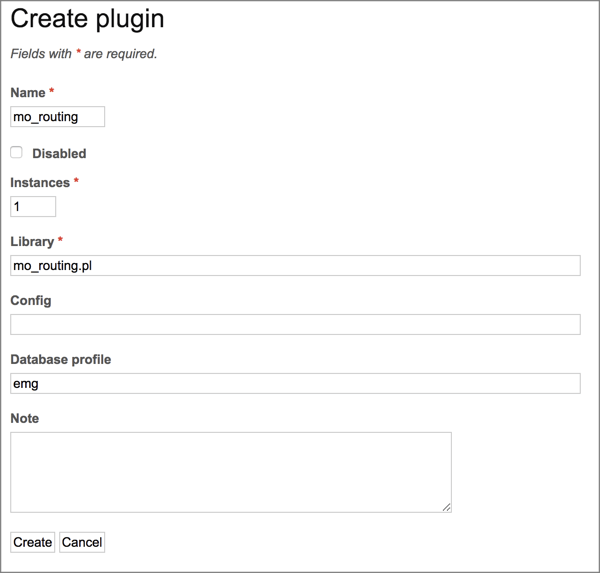
Add plugin to connectors
You need to add the plugin to all connectors that will receive MO messages. You can either add it to a virtual connector which the connectors inherit from or directly on each connector.
In EMG Portal you add the config in the section “Other options”. Specify “PLUGIN” for “Keyword” and “mo_routing” for “Value”. If both MO routing and billing plugin should be used on the connector you would set “mo_routing,billing” as “Value”.
When the MO routing plugin sets a route for a message, that route will be passed on to the billing plugin which will not overwrite the route. The billing plugin will instead just try to find a matching price for the message. However, it is not possible currently to set price based on keyword.
Configure MO routes
MO routes are configured in section “MO routes” in EMG Portal. If a keyword is specified it will match any message where the first word matches the keyword. If keyword is blank it will match any message. An entry with a blank keyword can thereby be used as a fallback for any non-matching keywords.
